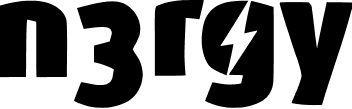Cookies
Information about our use of cookies
Cookies are small text files we place on your computer to aid accessibility when browsing our website and using website features. They also allow us to maintain website connections and provide other information about your use of our website.
We use cookies to give you the best experience on our website. We assume that you are happy to receive all the cookies that your browser settings allow. You can change your cookie settings at any time.
N3rgy will not use cookies to collect personally identifiable information about you. However, if you wish to restrict or block the cookies which are set by the n3rgy website, or indeed any other website, you can do this through your browser settings. The Help function within your browser should tell you how.
Your cookie selection will refresh every 6 months, resulting in the cookie banner re-appearing and asking you to confirm your cookie selection once again. You can change your cookie selection at any time by
clicking here.